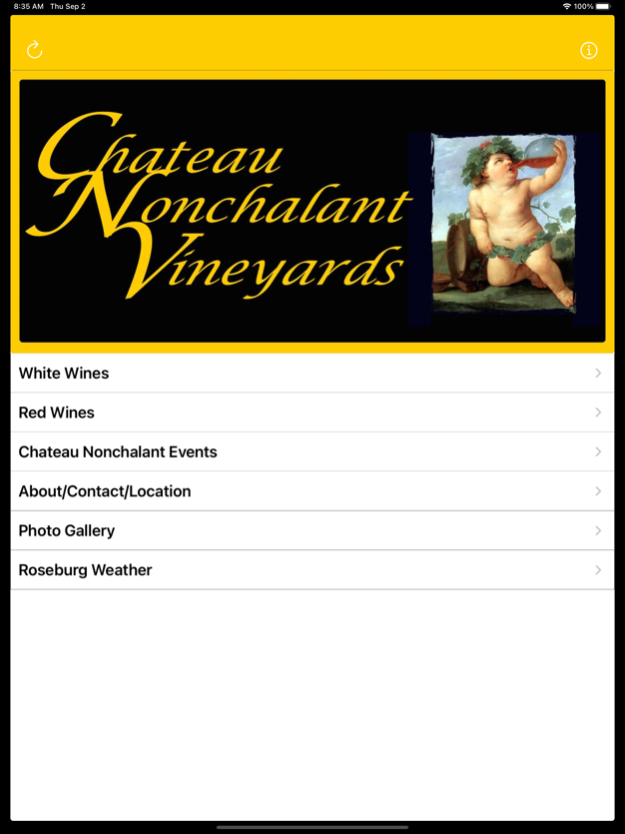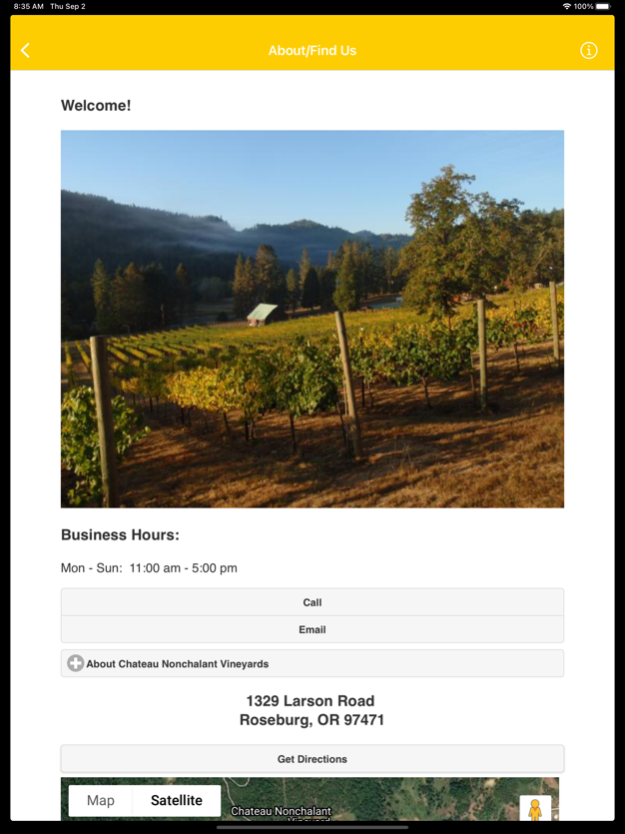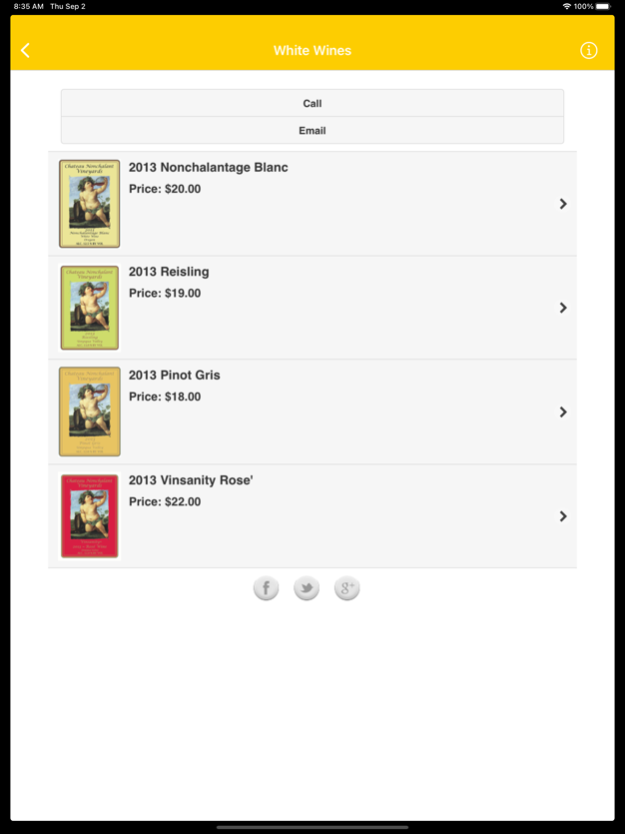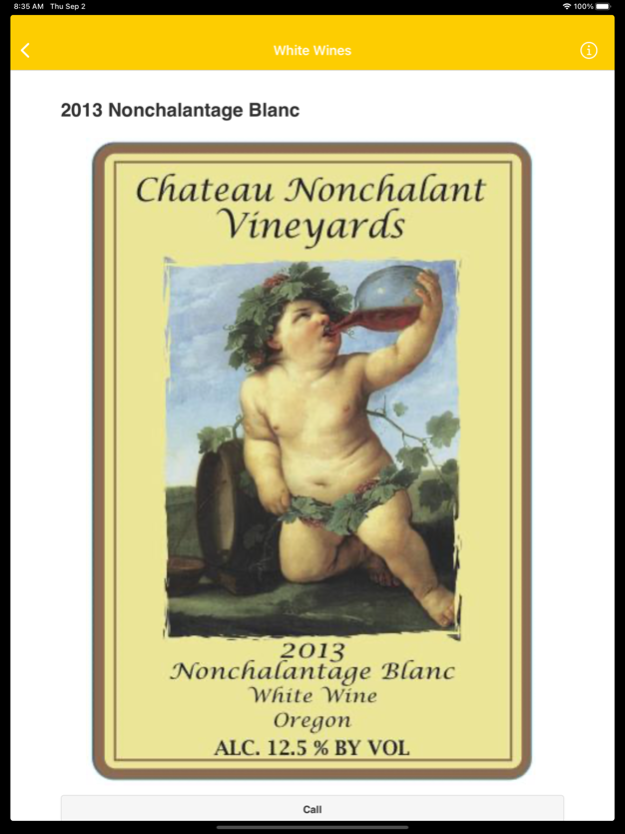Chateau Nonchalant Vineyards 21.09.02
Free Version
Publisher Description
Welcome to the Chateau Nonchalant App.
Welcome to the Chateau Nonchalant App. The vineyard was planted in 1999 by Weldon & Vicki Manning in one of the small valleys of the Umpqua. The south facing hillside was planted with grafted rootstocks with four varietals, Pinot Noir, Tempranillo, Malvasia, and Syrah. The root stocks were selected to match the microclimate and soil type that are present at the vineyard.
The first production years was 2005 and an estate Pinot Noir was produced that reflects the vineyards capability. Production has been limited to preserve quality and typically less that 1.5 tons per acre.
Our vineyard is on it’s 16th year and has produced rich complex wines. Our tasting room reflects old world comfort and a warm friendly atmosphere.
During the summer months our patio is ideal for small events and picnics. We are open daily from 11:00 am to 5:00 pm daily.
Please come out and experience a unique and fun wine experience and learn the meaning of “nonchalant.”
Sep 2, 2021
Version 21.09.02
Minor UI performance updates, and bug fixes.
About Chateau Nonchalant Vineyards
Chateau Nonchalant Vineyards is a free app for iOS published in the Health & Nutrition list of apps, part of Home & Hobby.
The company that develops Chateau Nonchalant Vineyards is Innovation Delivered, LLC. The latest version released by its developer is 21.09.02.
To install Chateau Nonchalant Vineyards on your iOS device, just click the green Continue To App button above to start the installation process. The app is listed on our website since 2021-09-02 and was downloaded 6 times. We have already checked if the download link is safe, however for your own protection we recommend that you scan the downloaded app with your antivirus. Your antivirus may detect the Chateau Nonchalant Vineyards as malware if the download link is broken.
How to install Chateau Nonchalant Vineyards on your iOS device:
- Click on the Continue To App button on our website. This will redirect you to the App Store.
- Once the Chateau Nonchalant Vineyards is shown in the iTunes listing of your iOS device, you can start its download and installation. Tap on the GET button to the right of the app to start downloading it.
- If you are not logged-in the iOS appstore app, you'll be prompted for your your Apple ID and/or password.
- After Chateau Nonchalant Vineyards is downloaded, you'll see an INSTALL button to the right. Tap on it to start the actual installation of the iOS app.
- Once installation is finished you can tap on the OPEN button to start it. Its icon will also be added to your device home screen.